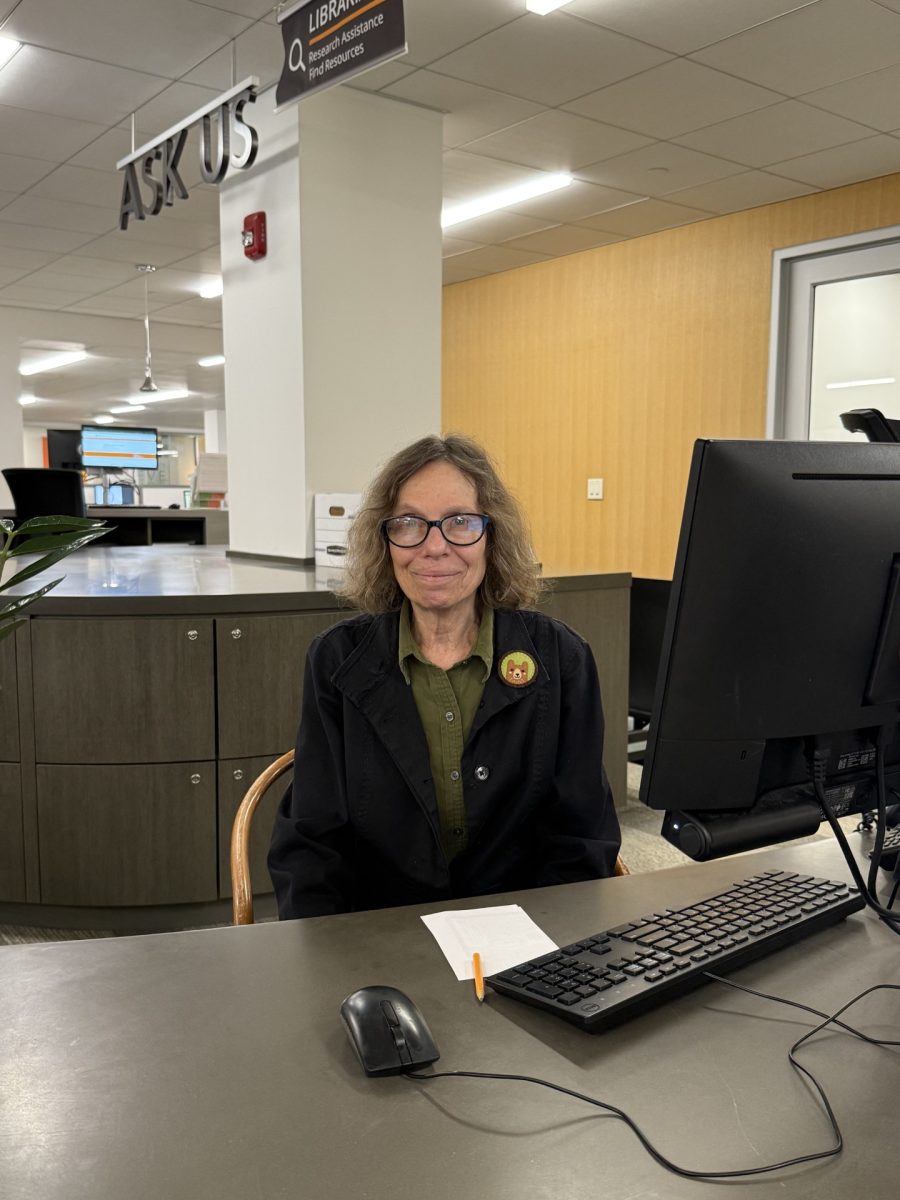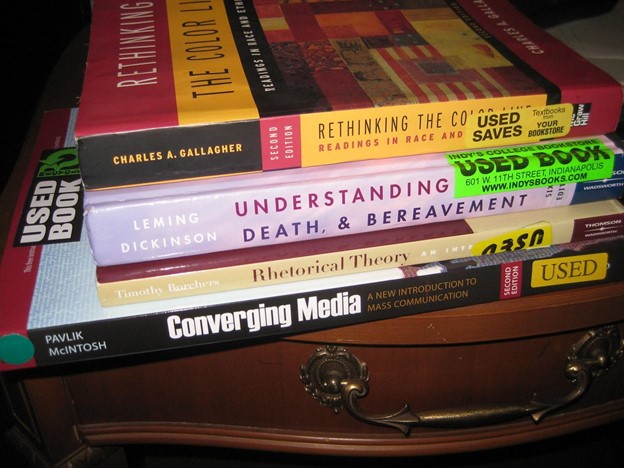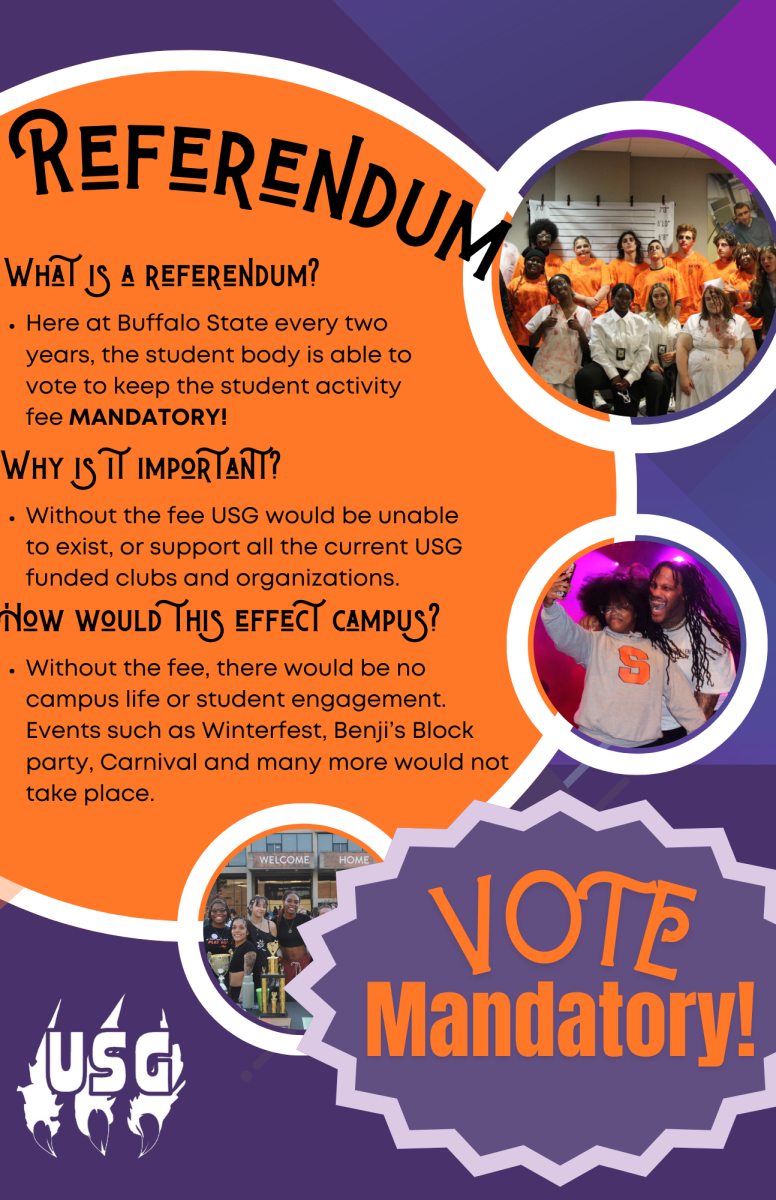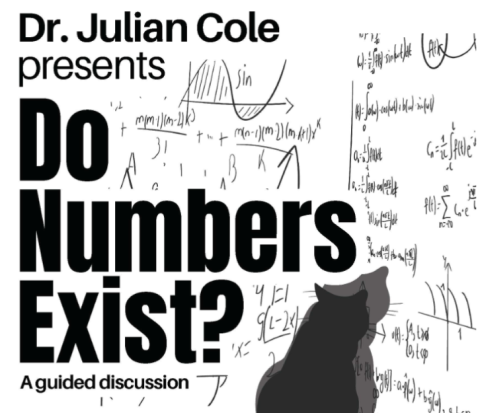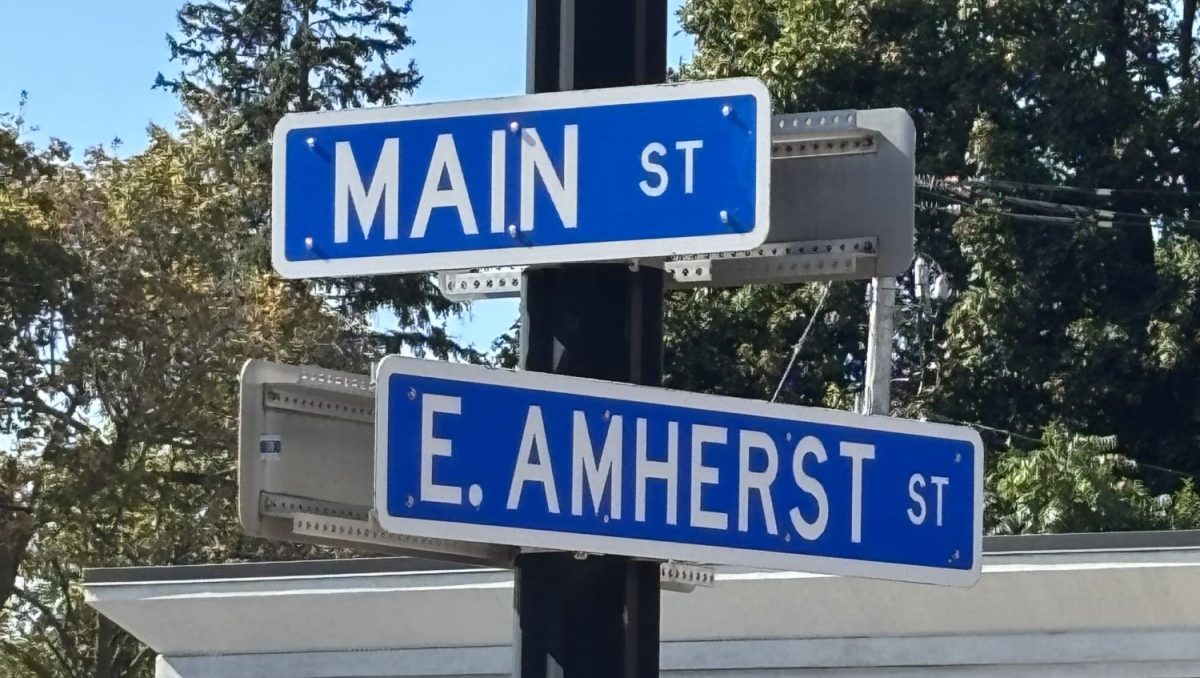Butler Library for Buffalo State students is one of the most powerful resources you can find on campus. With access to thousands of scholarly articles, e-books, streaming media, and peer-reviewed journals, it offers material that goes far beyond what a search on Google or ChatGPT can provide.
The biggest challenge many students face is how to navigate it quickly and efficiently.
“Many students aren’t aware of how much easier their research can be when they learn to use the tools correctly,” Butler librarian Barbara Barone said. “Librarians are available to help refine searches, find full-text articles, and avoid wasting time on resources that aren’t relevant.”
To begin the process of finding these articles and filters, start by logging in through the Butler Library homepage using your Buffalo State username and password. Once inside, students should use the find tab, which provides several search options:
· Research by Subject narrows resources to specific academic fields.
· Databases A–Z allows direct access to over 200 research collections, including JSTOR, ProQuest, and Academic Search Complete.
· Journal titles make it possible to look up specific publications by name.
· Videos, Images & More is useful for assignments and presentations.
Each search can be more deeply clarified with filters such as “peer-reviewed,” “publication date,” or “full-text access.” These filters are essential for targeting reliable, academic information instead of wading through irrelevant results. Peer-reviewed articles have been reviewed by a writer’s professional colleagues to ensure it is a good and reliable article.
According to the Association of College & Research Libraries, students who receive training in databases on average write stronger research papers. To back this up, Buffalo State librarians provide both online and in-person assistance. Librarians are available all school day to help students at the research help desk.
“Don’t wait until the night before a paper is due to learn the system,” Barone said. “Even spending 15 minutes with a librarian can save hours of frustration later.”
If you’re not feeling up to going to a librarian in person, there is “Ask Us 24/7,” a chat service that is linked on the Butler Library website that connects students with professional librarians at any time of day.
A final tool that many students may not know about is to use double quotation marks, around the search terms. For example “international soccer organizations” forces Primo, which is the search tool through the online database, to search the words together rather than separately from each other.